KidZania
KidZania is a place where kids can role-play many professions and earn and spend play-money.
Don't go too young
KidZania allows infants and toddlers (below 4 years old) to enter, but the minimum age is really 4 years old. There aren't much activities for toddlers. Even 4 years old can't do everything — some activities have minimum height restriction of 1.0m or even 1.3m; some require the kid to be at least 6 years old — but that's fine, they can come again when they are older.
On the other end of the scale, KidZania accepts kids up to 17 years old. However, I would think role-play is too childish for 16-17 year old "kids". Older folks can enter as adults, but only to accompany kids — they can only watch.
Best age to go
The most economical age to go is 8 years old, because that's when a kid can enter unaccompanied by an adult. At this time, he should be able to understand and do all activities.
Admission is not cheap: RM75 for 4-17 years old, RM38 for toddlers and adults, free for babies (1 year old). There is 10% off for online purchase.
Best time to go
Go on an off-peak weekday. It is open for 7 hours (10am to 5 pm). Weekends and school holidays have two 5-hour sessions (10am to 3pm, 4pm to 9pm). Most Saturdays have one 9-hour session — but check the calendar first.
Plus, the queue is shorter — much shorter? — on off-peak weekdays. On a busy day, plan on one activity an hour. It is slow because most activities take 6-8 people and 20 mins (usually shorter), and you usually have to queue two batches to reach your turn.
Advice: walk around and queue for activities that you can join the next turn.
The two most popular activities are fire fighter and pilot. The waiting time is at least one hour each on a busy day.
Play money
Most activities pay in play-money, called KidZos; around 8 or 10 per activity. Some pay only 4 or 6, though. I think the highest I saw was 15 for a pilot. Only a few require you to spend. Unlike the real world, it is easier to earn than spend in KidZania!
Walking around, I'll say the best use of KidZos is to buy souvenirs at a kids-only shop.
If you are ever coming back a few times, it may be worth becoming a Kidzanian for RM30. For that, you get a "passport" certifying you as a Naturalized Citizen. Your benefits: an extra 2 KidZos per activity and 5% off merchandizing.
KidZos and the "citizenship" are recognized in KidZania all over the world.
You get to be a Distinguished Citizen after 30 stamps (one stamp per activity) with extra 4 KidZos per activity and 10% off, but I think that is difficult to achieve. My guess is that it should be possible to do 14 activities in 7 hours in an off-peak period, so you'll need to come back twice at least.
You become an Honorable Citizen after 60 stamps, with extra 6 KidZos per activity.
Optimizing KidZania
How to get the most out of KidZania for the same admission fee:
- Be 8 years old
- Go on an off-peak weekday; enter at opening time (10am)
- Buy tickets online for 10% off
- Be a Naturalized Citizen right away
- Go for short queues; prefer <=20-min activities that pay >=10 KidZos
- Target to complete 2-3 activities every hour
- Have fun!
High PPI is a mess
PPI (Pixels per Inch) of the displays I have used or am using right now:
| Size | Res | ppi |
|---|---|---|
| 12.1" | 1280 x 800 | 125 |
| 12.1" | 1366 x 768 | 130 |
| 12.5" | 1366 x 768 | 125 |
| 14" | 1024 x 768 | 91 |
| 20" | 1600 x 1200 | 100 |
| 24" | 1920 x 1200 | 94 |
I find all of them acceptable — not too big nor small.
Now let's take a look at some common display resolutions:
| Size | HD | WXGA+ | FHD | WQHD | QHD+ |
|---|---|---|---|---|---|
| 13.3" | 118 | 128 | |||
| 14" | 121 | ||||
| 15.6" | 141 |
Red = too low. Orange = low. Purple = high. Purple bold = too high.
Based on my experience, I would say ~120 ppi looks "just right" on a notebook display. 140 ppi might be the threshold where it starts to get uncomfortably small.
WQHD (2560x1440) and QHD+ (3200x1800) are due to ultra-high resolution arms race by notebook makers. These are just some crazy ppi. You can't see anything at 100%.
Do they make sense? It depends on the physical display size.
The good news: Windows 8.1 allows scaling by 200%, so 2560x1440 becomes 1280x720 (on the low side) and 3200x1800 becomes 1600x900 (still acceptable).
Scaling by 200%:
| Size | WQHD | QHD+ |
|---|---|---|
| 13.3" | 110 | 138 |
| 14" | 131 | |
| 15.6" | 117 |
Here, we drop our standard a little, so we consider 110 ppi still acceptable.
QHD+ actually works very well with 2x scaling, but the question is, would we have been better off with a HD+ (1600x900) display in the first place — cheaper, faster and use less power?
The bad news: we usually have to scale at 125% or 150% to get a decent screen workspace, and non-integral scaling can introduce all sorts of anomalies. I have seen the same line rendered at two different thickness, and off-by-one pixel alignment — sometimes. It will never be pixel perfect. It is a disaster if we want WYSIWYG.
Apple takes more care here. They make sure their Retina displays can be scaled integrally to 110-120 ppi.
After this exercise, you would have understood why Apple chose HD (1366x768) for their 11.6" MacBook Air (135 ppi) and WXGA+ (1440x900) for their 13.3" MacBook Air (128 ppi).
On WQHD
One level above FHD is WQHD. We see that it does not work well even for 15.6" displays. It works well at 20" (147 ppi) to 24" (122 ppi), and starting to get low at 27" (109 ppi).
The takeaway is, do not just look at the display resolution. Take note of the ppi as well.
The good old classic shortcut overlay
Microsoft made the shortcut overlay extremely large from Vista onwards. It is an eye sore.
Luckily, it could be changed back. Create a new key:
HKEY_LOCAL_MACHINE\SOFTWARE\Microsoft\Windows\CurrentVersion\Explorer\Shell Icons
Add a new string value 29 (really!) and set its value to %windir%\System32\shell32.dll,-30.
Sign out for the settings to take effect. Life is good again.
Just for reference, -50 = transparent and -16769 = default.
This works on Windows 7 and Windows 8 too.
Such thick borders!
The default window border is way too thick on both Windows 7 and 8.
We are able customize various window settings on Windows 7. Windows 8 dumbs down even more than before. We are only given the option to change the border color — and nothing else!
No choice, have to go to the Registry.
HKEY_CURRENT_USER\Control Panel\Desktop\WindowMetrics
BorderWidth is set to -12, PaddedBorderWidth at -60. Just set the latter to 0.
Note that these are reset back to default values every time we change the display scaling.
Moving AppData
AppData accounts for a huge chunk of my account usage. I want to move it to another drive for two reasons: (i) to keep the system drive more-or-less static, (ii) to reduce fragmentation on the system drive.
It should be quite straightforward, but I spent several hours before I finally got it right — I had to recreate my account a few times and even do a factory restore!
First, enable the hidden Administrator account. Set its password to avoid creating a security loophole.
Sign out of your account and sign into the Administrator account. The reason to do this is because we cannot access some of our files as they are in use.
Move C:\Users\me\AppData\* to D:\Users\me-AppData.
Delete C:\Users\me\AppData.
Create a junction point (aka softlink):
mklink /j C:\Users\me\AppData D:\Users\me-AppData
Sign out.
Simple, isn't it?
An expensive "free" zoo trip
| Entrance fee | $0 |
| Parking | $0 |
| Tram | $5 |
| Toy | $36.95 |
| Horse carriage ride | $18 |
| Ice cream | $4 |
| Elephant ride | $16 |
| Photo | $40 |
I got in for free with my Corporate pass. There are four passes every single day, whether they are used or not. Weekends are always fully booked, but weekdays, even during school holidays, are quite empty.
Missus is a Friend of the Zoo, hence has a free parking coupon. Otherwise it costs another S$8 — capped after 3 hours.
I had to pay for my tram ride. Friends of the Zoo ride for free on weekdays.
The zoo sells non-zoo related toys. I would never go to the zoo to buy non-zoo toys, would I? No 10% off for non-zoo items for Friends of the Zoo. In general, all merchandise feels overpriced, but if you really want some souvenirs, you got to pay.
Horse carriage ride should be free for children under 3, but we were charged. Perhaps we did not mention it explicitly?
Drinks and ice cream cost double or more the normal rate. I was not thirsty enough to pay S$3.50 for a 300ml H2O drink.
Children under 3 ride for free on elephants. One ride is enough for a lifetime. The ride is pretty short and it is not that comfortable. The view is similar to one from a double-decker bus.
And of course, the zoo photographers snap photos of you around the zoo. It looks to me their cameras have WiFi — they seem to be automatically uploaded to their photo shop. If so, I'm impressed! Some photos are quite decent, but the price is a total ripoff. If I'm not wrong, the cheapest photo costs S$30. Despite the price, I will consider buying if the photos are well taken.
We were in a hurry to leave — we were thirsty and our last filled water bottle was in the car — and I forgot to ask if Friends of the Zoo get 10% off.
The tortuous journey to Windows 8.1
I took two days to upgrade my Windows 8 to 8.1. Shouldn't this like a regular Windows update? Just click to update? No.
First, the update is not in Windows Update, but in Windows Store. So, I could not find it at first and had to google. :blush:
Second, it wanted my Windows 8 to be up-to-date before it would start downloading. Wouldn't it be more logical to update to 8.1 first, then apply the 8.1 updates?
So, I tried to apply as few updates as I could. I failed. What's worse, the update dependency was messed up and there was one update I just could not install.
The only way was to roll back. I decided to use Restore Factory Defaults. To my surprise, it took a couple of hours. I thought it would be a simple re-imaging.
After that, I applied all the essential updates — that took a couple of hours — then head to the Windows Store.
I was not able to launch Windows Store — and most Metro apps. I thought I messed up my account, so I created a new one, losing my settings. It still did not work. It took some googling and a repair tool from Microsoft to fix the issue. I was able to launch the Windows Store, but still not most Metro apps. That's fine by me.
I was finally able to download the 3.5+ GB (iirc) update. It took a few hours over my slow broadband connection, at the end of which, it failed?!
Windows Store gave an unhelpful error. Online posts say I should use a Microsoft account, so I created one, once again losing my settings.
This time, it succeeded.
If Microsoft ever wondered why people are still using Windows 8, I have the answer for them. I believe Microsoft wanted to use this opportunity to "guide" people to the Windows Store.
We are not done yet. After updating to 8.1, there were a number of 8.1 updates, including the significant Windows 8.1 Update 1. Microsoft tries to avoid the term Service Pack these days.
I also found that I could "convert" my Microsoft account back to a local account. Convert is in quotes because, iirc, I lost all my settings again.
I don't ever want to repeat this process. I called Acer service center to ask if I could have a Windows 8.1 Recovery image, but they said no.
Windows 10 is just around the corner. I may buy it and leave the mess that is Windows 8 behind.
SSD hibernate obsoletes sleep
By default, Windows will sleep when the notebook lid is closed. It does not stay in sleep mode forever. It will wake up and hibernate once the hibernation time is reached.
However, I don't like this behaviour for two reasons. First, with mechanical HD, I don't know if it is safe to hibernate when Windows decides it is time to do so — I could be walking or in a bumpy ride. This concern goes away with SSD. Second, it feels fragile to me. I would lose my session and work if power is lost.
What actually happen is, when I close the lid, I'm done using the notebook. I'm not going to use it again for the next few hours. To hibernate, I need to press the power button before I close the lid. (Yes, power should hibernate, not shutdown.)
With a SSD, Windows 8 hibernates and resumes in just 4-6 seconds each! It makes more sense to just hibernate when I close the lid. The opening/closing lid experience is now symmetric: automatic resume when I open the lid, and automatic hibernate when I close it.
The SSD is a game changer. :lol:
Any downsides? Yes, increased writes to SSD. A reputable SSD is rated for 20 GB daily writes for 5 years — at the minimum. That sounds a lot, but we can hit that with just a couple of hibernation (assuming RAM size of 4 or 8 GB). Even so, I don't think it is anything to worry about. We can't babysit SSDs!
Making Samba hit Gigabit speed
After plugging in my shiny new D-Link USB 3.0 to Gigabit Ethernet adapter to my shiny new Sota Ultra, I wanted to make a quick check whether it could really deliver Gigabit speed.
I transferred a 700 MB file from my notebook to my Linux workstation. It achieved 25 MiB/s.
Well, that is above Fast Ethernet (12.5 MiB/s), but it is awfully low. I was expecting 50-60 MiB/s at least. Is it using USB 2.0 instead of 3.0? Is it using jumbo frames? Or maybe that is all it can do? :cry:
At first, I ruled out the network and my workstation. After all, I have achieved Gigabit speed on them before. But then, it suddenly hit me, I have never done a Gigabit transfer between my work notebook and my workstation! (My work notebook is on a 100 Mbps network.)
This means that the workstation could be the bottleneck. How? One word: Samba. (The software that allows a Linux system to be accessed as a Windows file/print server.)
The receive/send buffers are set to 8 kB on my workstation. Time for some experiment:
| Buf Size | MiB/s |
|---|---|
| 8 kB | 25 |
| 16 kB | 42 |
| 32 kB | 67 |
| 64 kB | 108 |
Now, that is Gigabit speed! :lol:
What is an Acer Converter Port?
The Acer S7-392 comes with 2 USB 3.0 ports, 1 HDMI port and 1 Acer Converter Port. There are no Ethernet and VGA ports.
There is almost no need for a VGA port nowadays. Most (all?) modern monitors / TVs now accept DisplayPort, DVI or HDMI. The only reason in my case is that the projectors in my workplace's meeting rooms only have VGA cable, although they do accept HDMI input.
Ethernet port is still useful. It is often easier to get on a wired network than a wireless network — it either works or not; no password is needed. It is faster: min 10 MB/s and up to 125 MB/s for Gigabit network.
The most logical accessory to buy is a USB-to-Ethernet converter. I want one that converts to Gigabit Ethernet.
But why stop there? There is also a USB-to-USB/VGA/Gigabit-Ethernet converter! It is wonderful; I get both Ethernet and VGA and do not even lose the USB port! However, the converter is bulky (relatively speaking) and expensive (nearly US$100 instead of US$25).
In theory, USB 3.0 has up to 5 Gbps bandwidth (max 400+ MB/s in real world), but I wonder how the converter performs when all three are in use simultaneously.
The notebook also has a so-called Acer Converter Port. It is in fact a mini-DisplayPort and can be connected to a monitor directly.
However, it is not just a mDP. A true DisplayPort carries purely video/audio data. Acer sells a Mini Converter Port Cable to USB/VGA/Ethernet. Despite its name, there is a small casing attached, it is not just a cable. It is not that expensive (especially for an original accessory; computer makers tend to overcharge for accessories), but it is still bulky and is USB 2.0 and 100 Mbps Ethernet only. In this day and time?
Could it be a Thunderbolt port? (Which is mDP w/ PCIe.) But if so, why wouldn't Acer label it as such?
Answer: after a lot of googling, I finally found one review that positively identified that it is not a Thunderbolt port. A shame — at least there will more accessories. Overpriced, certainly, but at least available. I would opt for a Thunderbolt to Gigabit Ethernet converter to keep my USB port free. I think Acer does not want to pay Intel for the license fees. :lol:
All the apps I need
In March, I listed my 9 "starter" apps:
- 7-Zip
- Firefox
- Media Player Classic Home Cinema
- MS Office
- Notepad++
- Opera
- putty
- TightVNC Viewer
- WindowsPager
Here are the additional apps I have installed since then — and still kept:
- CDBurnerXP
- Chrome
- DOSBox
- DVD Decrypter
- Exact Audio Copy
- ffdshow
- Fiddler
- GIMP
- Logitech Unifying Software
- Remote Access
- Safari
- TortoiseSVN
- VLC
- WinSCP
I will install two more apps on my new notebook, aptly named Sota (State of the Art) Ultra:
- Autoruns
- WinDirStat
Where did the space go to?
On my fresh notebook, Explorer shows only 190 GiB free. The disk capacity is supposed to be 256 GB. Where did 66 GB vanish to? :-O
First, 256 GB is only 238.42 GiB (10^9 vs 2^30). So, "only" 48 GB is lost. The disk is partitioned as such:
| Recovery | 400 MiB |
| EFI System | 300 MiB |
| Reserved | 128 MiB |
| Data | 223.43 GiB |
| Recovery | 14.24 GiB |
The first 828 MiB can only be recovered if we reformat the drive. We may be able to recover as much as 600 MB. The last 14.24 GiB can be recovered if necessary.
In the Data partition, 33.1 GiB is used. Breakdown:
| OEM | 2.14 GiB |
| Program Files + x86 | 2.59 GiB |
| Windows | 19.5 GiB |
| Hibernation/Page/Swap | 11.1 GiB |
(They don't add up, don't ask me.)
Big Windows directories:
| assembly | 835 MiB |
| Installer | 632 MiB |
| Microsoft.NET | 587 MiB |
| SoftwareDistribution | 11.8 MiB |
| System32 | 3.08 GiB |
| winsxs | 15.2 GiB |
| SysWOW64 | 1.16 GiB |
Based on this usage, I will partition the drive as follows:
| OS drive | 45 - 50 GiB |
| Tmp/cache/AppData | 10 GiB |
| Data | the rest |
There can be only one... ultrabook!
I finally settled on the Acer S7-392-7, but with a twist. B&H Photo sells it with a FHD display — which is what I want — for US$1,239. After shipping, it works out to around S$1,730 — almost S$470 cheaper than the local model.
(It also has the older 1.8 GHz i7-4500U CPU instead of "refreshed" 2.0 GHz i7-4510U, which is fine by me. The newer local model is cheaper by S$200 than its predecessor, believe it or not.)

I quickly assemble a list of nitpicks. :lol:
No Ethernet and VGA port. I knew this beforehand, but the solution was not as straightforward as I thought. I have more to say on this in the future.
Only 802.11n, not 802.11ac. I also knew this upfront. 802.11ac is nice to have, but 802.11n is good enough. I use Ethernet for huge transfers. Furthermore, it might be possible to upgrade the radio module.
Powers up once the lid is flipped open. I guess this is to simplify the user experience. After all, if you flip the notebook open, most likely you want to use it. (This is actually a Windows 7/8 feature. It works this way for hybrid boot/sleep.) I'm getting used to it.
No HD, CapsLock LED. I can't tell if the HD is being accessed or if CapsLock is enabled. Keyboard makers are doing away with the CapsLock LED, especially at the low-end, but a high-end model should have one. I particularly like a small LED right on the CapsLock key itself. (You can enable beeping for Caps/Num/Scroll-Lock in Windows 8.) But ultimately, I'm fine with it. I almost never use it — EVEN WHEN I TYPE A FULL SENTENCE LIKE THIS. I want the HD LED because I want to know if the HD is being accessed.
No physical camera cover. This is for privacy folks. I'm fine using a black tape.
Keyboard has only five rows of keys; there are no dedicated function keys. This is a problem. I keep pressing, say, 2 instead of Fn+2. However, I agree with doing away with unnecessary keys — function keys do not serve much purpose and people seldom touch-type them. (And this is from a person who prefer function keys to the mouse.) There is no NumLock, ScrollLock and "numeric keypad" either. All for the better, IMO.
'Del' key is in a non-standard location. There are other minor changes like a short CapsLock (shared with ~ & `) and a half-height Enter key (shared with | & \). These are fine with me. Seldom used keys, such as Insert, are Fn-key combo. Backspace is full-size and PgUp/PgDn is together with the cursor keys. The keyboard designer knows what he is doing! :thumbsup:
"Dedicated" graphics memory is fixed at 32 MB. Advertising material says the notebook has 128 MB "dedicated" graphics memory. I can't find a way to set it. I quote "dedicated" because it is really main memory that is reserved for the GPU.
BIOS does not have any advanced settings. Online guide says to configure the "dedicated" graphics memory here, but the BIOS does not have this option. The settings are dumbed down; there are no advanced settings.
Windows Recovery partition cannot be upgraded. My notebook comes with Windows 8; the local model comes with Windows 8.1. I will talk about my experience upgrading to 8.1 in the future, but smooth is not the word I have in mind. :-D It would be nice if I could get a Windows 8.1 recovery image, but Acer said no.
Preinstalled software. Reviews mention that there are only a handful of preinstalled software, but they are still too much for me. I have more to say about this in the future. At least they are straightforward to uninstall — or I have gotten better at this. :lol:
A few more things.
It can run really hot. Surfing net and playing videos are fine, but any computational intensive stuff will make it run hot.
2 USB ports only. The good news is, they are both USB 3.0. The bad news, there are only two and I wasted one on a Logitech USB mouse receiver. The answer is obvious: use Bluetooth. Unfortunately, there are very few Bluetooth mice — no one wants to pay the licensing fee — and I have not seen one that I like. Hint: I like a smallish no-frills mouse, such as the Logitech M235. If I use a USB-to-Ethernet converter, then I have no USB ports left!
The keyboard sucks. Really sucks. Reviews say it is poor, but they did not say how poor. Acer increased the key travel from 1mm to 1.3mm over the S7-391, but the keyboard is still poor. How is it bad? This is the first keyboard I have missing letters. I typed them, but they do no registr. This does not contradict my earlier comment that the keyboard layout is good. But it is fine, I often use an external keyboard for serious typing.
Touchscreen. I don't have a habit of touching my notebook screen. It does not make sense on a notebook. Boo to Microsoft for this.
Pretenders to the ultra throne
Let's take a look at some 13.3" ultrabooks from other makers:
| Price | CPU | RAM | HD | GPU | Res | WiFi | Touch | Wt | |
|---|---|---|---|---|---|---|---|---|---|
| Asus UX303LN | S$1,698 | 2.0 GHz i7-4510U | 8 GB | 750/8 GB | 2 GB nV 840M | QHD+ | AC | Y | 1.45 kg |
| HP Spectre 13 3001TU | S$1,599 | 1.6 GHz i5-4200U | 4 GB | 128 GB SSD | i4400 | FHD | N | Y | 1.51 kg |
| Lenovo Yoga 2 Pro | S$1,949 | 1.7 GHz i5-4210U | 8 GB | 256 GB SSD | i4400 | QHD+ | N | Y | 1.39 kg |
Note: FHD = 1920x1080, QHD+ is 3200x1800.
The Asus UX303LN looks okay, except it comes with a mechanical HD — at this price? Unfortunately, its QHD+ display seems to suffer a severe color issue.
The HP Spectre 13 is supposed to be one of the cheapest ultrabooks, but it is still expensive. And heavy. And it seems to be "in-between" models now — the current one is out-of-stock and the new one is not available yet.
As its name imply, the Lenovo Yoga 2 Pro can do yoga — the screen goes 360 degrees! It looks good — price aside — except for two problems: color issues with its QHD+ display and comparatively short battery life.
The Asus and Lenovo models have FHD displays, but they don't seem to be available locally.
Asus has a few other variants:
| Price | CPU | RAM | HD | GPU | Res | WiFi | Touch | Wt | |
|---|---|---|---|---|---|---|---|---|---|
| UX301LA | S$2,798 | 2.8 GHz i7-4558U | 8 GB | 256 GB SSD | i5100 | WQHD | N | Y | 1.38 kg |
| UX32LN | S$1,398 | 1.6 GHz i5-4200U | 4 GB | 500/8 GB | 2 GB nV 840M | FHD | AC | N | 1.45 kg |
| UX303LA | S$1,098 | 1.7 GHz i5-4210U | 4 GB | 500/8 GB | i4400 | HD+ | AC | N | 1.45 kg |
HD+ = 1600x900. WQHD = 2560x1440.
The UX301LA is a no-compromise ultrabook, but its price is also out of this world. On the other hand, the UX32LN and the UX303LA are budget ultrabooks on the other end of the spectrum.
If you pay close attention, you will realize that the notebooks with refreshed CPU models (i5-4210 vs 4200, i7-4510 vs 4500) are cheaper by S$200-300, everything else being equal.
"Editor's Choice"
IMO, the Asus UX303LA is more worth it than the Acer V3-371. For S$100 more, you get a 8 GB SSD, HD+ display and is 50 grams lighter. (You also have less RAM, but you can upgrade.)
The Asus UX32LN is also attractive. It is the best S$1,400 ultrabook and it beats Acer's S3-392 hands down.
The MacBook Air bar
When it comes to ultrabooks, there is no escape from the quintessential benchmark: the MacBook Air. After all, it was the first in this class and it still sets the bar today.
The 13.3" model costs a mere S$1,328. Apple's products are premium priced, but S$1.3k is below the low-end of ultrabooks. What gives?
For this price, you get a 1.4 GHz i5-4260U CPU, 4 GB RAM, 128 GB PCIe SSD, Intel HD Graphics 5000, 1440x900 display, 802.11ac, 10+ hours battery life and weighs 1.35 kg.
Make no mistake, this is a very usable system. I think Apple made the right tradeoffs: slower CPU (1.4 GHz vs 1.7 GHz), slightly better GPU (5000 vs 4400), sensible display res (1440x900 vs 2560x1440 / 3200x1800), 802.11ac (futureproof), long battery life (10+ hours; unbeatable) and 1.35 kg weight (also unbeatable).
What's the catch? The IPS display is supposedly average only. It is not bad, but it is not stellar. I find it acceptable for the price.
The CPU, RAM and HD can be upgraded: S$210 for 1.7 GHz i7-4650U CPU, S$140 for 8 GB RAM and S$290 for 256 GB PCIe SSD. The CPU and RAM are not field upgradeable. I would pony up for the RAM at the least. The other two, I can live without them.
Note that Apple uses PCIe SSD, not the usual mSATA SSD. SATA 3 is capped at 600 MB/s. PCIe 2.0 can achieve 1 GB/s or more!
When using PCIe, the boundary between memory and storage starts to blur. I think it is a game changer, but it would take some years before we see a paradigm shift.
Now for the million dollar question: can you run Windows 8 on MacBook Air? The answer is yes, but not perfectly. The MacBook Air serves as a price-check and hardware benchmark. Almost everyone else's ultrabooks exceed MacBook Air's spec, but not its price, battery life and weight. They focus on the wrong things. Think, what is important in an ultra-portable?
The quest for an ultrabook
I'm going with 13.3" notebooks for portability. Even if 14" notebooks are slim, they are not that light — unless they are priced out of the world. At this size, we are not going to see any built-in optical drive. That is fine by me. I rarely use it and an external optical drive is pretty cheap (~S$60).
Let's take a look at Acer. To my surprise, it offers five 13.3" notebooks:
- Aspire ES1-311, S$699
- Aspire V3-371, S$999
- Aspire S3-392, S$1,398
- Aspire S7-392-54218, S$1,798
- Aspire S7-392-74518, S$2,198
Acer really wants to capture the entire 13.3" market. :lol:
| CPU | RAM | HD | Res | Touch | Wt | |
|---|---|---|---|---|---|---|
| ES1-311 | 2.16 GHz Pentium N3540 | 4 GB | 500 GB | 720p | N | 1.6 kg |
| V3-371 | 1.7 GHz i5 | 8 GB | 500 GB | 720p | N | 1.5 kg |
| S3-392 | 1.7 GHz i5 | 4 GB | 500/16 GB | 720p | Y | 1.65 kg |
| S7-392-5 | 1.7 GHz i5 | 8 GB | 128 GB SSD | WQHD | Y | 1.3 kg |
| S7-392-7 | 2.0 GHz i7 | 8 GB | 256 GB SSD | WQHD | Y | 1.3 kg |
If you have S$2.2k to throw away, just get the S7-392-7. It is the best 13.3" notebook from Acer. It is also one of the best ultrabooks. If you want an ultrabook, you can't go wrong picking this one.
The S7-392-5 is a more "realistically" priced model. AFAIK, the only difference is the i5 CPU and 128 GB SSD. For these, you save S$400. It costs perhaps S$100 to upgrade to a 256 GB SSD — if you sell the existing one away — so you are paying S$300 for an incremental upgrade to i7. Remember, a mobile i7 is merely a souped up i5. Not worth it.
If there is one "useless" thing on the S7, it is the WQHD (2560x1440) display. It is too high-res — IMO, of course.
The S3-392 is a poor man's ultrabook. It has one advantage over the rest: it has dedicated NVIDIA GPU with 1 GB RAM. Its HD also has a 16 GB SSD cache. But it has two glaring problems: it is too heavy at 1.65 kg, and it has too little graphics memory. 2 GB would be just nice. (4 GB is overkill.)
Many review sites say the S3-392 comes with a 1080p IPS panel, but the local model seems to be configured with just a 720p screen.
IMO, the S3-392's spec does not warrant its price. Its weight is especially off-putting. I would consider paying S$400 more to get the S7-392, or S$400 less to get the V3-371.
BTW, the S3/S7 series have backlit keyboard.
If I were looking for a normal notebook optimized for portability, I would get the V3-371. No questions asked. It gives the best bang for the buck. It is powerful enough, has sufficient RAM and HD space, and weighs only 1.5 kg! It would be perfect if there is a 1080p display option, but of course, Acer won't allow it because it would undermine their higher-end models.
The ES1-311 is a budget notebook. The Pentium N3540 is from the new Bay Trail-M platform. It is halfway between Atom and i3. It works perfectly for office applications, surfing net and watching videos — which is how I use my notebook 99% of the time!
"Editor's Pick"
The V3-371 (S$999), without a doubt. Second choice, the S7-392-5 (S$1,798). These two have the closest match to my spec: i5 CPU, 8 GB RAM, 256 GB SSD, 1080p display, <1.5 kg.
From this exercise, I have a better idea what spec I want and what price to expect.
Shopping for a new notebook
I have fully retired my Asus 1215N netbook in July. Even before that, I have been using the HP EliteBook 2510p as my main home machine since middle of last year — when the 1215N started to develop hardware problems. It is another slow machine. After enduring the sluggishness for so long, I was finally ready to call it quits. I wanted a new notebook desperately, but I was undecided what to get.
After my first 14" notebook, I have always gone for 12" or smaller notebooks. I trade everything else for portability.
But the situation has changed today. 7-10" are the playground of tablets and they are encroaching onto 12". There are very few 12" notebooks left. This category has morphed into state-of-the-art 13.3" ultrabooks.
And due to new materials and technologies, even normal 14" notebooks are very slim. They are not that light at 2+ kg, but they feel light for the size. The brain is tricked by the slimness; it expects them to be heavier. :lol:
I can get a very usable 14" or even 15.6" notebook for S$800: 1.7 GHz i5-4200 CPU, 4 GB RAM, 500 GB HD, 720p display. Add S$200 for another 4 GB RAM and discrete GPU with 4 GB RAM.
That's when things get expensive. Want i7? (Note that a mobile i7 is just a souped up i5, unless you get the HQ or MQ version, which costs a bomb and chews battery for breakfast.) 1080p display? SSD? Lightness?
I want a >12" screen. I'm open to 14" notebooks, even 15.6", now that they are slim and "light". But I have always felt that 720p (HD; 1366x768) is too low-res on a 14" screen. I want 1080p (FHD; 1920x1080). And that culls over half the models on the market.
If higher is better, then how about WQHD (2560x1440) or even higher? I might consider that on a 20" monitor, but not smaller.
I also prefer to have SSD than spinning disk. I'm tired of UI lag introduced by mechanical disks. An example is the delay before the File Open/Save dialog box appears. I want the UI to feel instantaneous. The problem is that only ultrabooks and very selected notebooks ship with SSD.
I actually asked a shop assistant about this. He told me to use an aftermarket SSD. The 250 GB Samsung 840 EVO SSD costs S$179. The 256 GB Pro version costs S$250. In comparison, a 2.5" 500 GB WD Caviar Blue HD costs only S$64.
And for lightness, there is only one option: ultrabooks. They are fast, light and have long battery life (6 hours at least). The tradeoff is weak GPU (mostly), heat, fan noise (really!), no optical drive, poor keyboard, few connectors (forget Ethernet and VGA), basically non-upgradable and lastly, the price.
Yes, if not for the price, an ultrabook is a no-brainer. A 13.3" ultrabook usually comes with 8 GB RAM, 128 GB SSD, 1080p display and is under 1.5 kg. The price starts at S$1,800. I can get two notebooks for that, and that has always held me back.
To sum up, I want something better than a S$800 notebook, but I'm also not prepared to pay S$1,800. :lol: So, I need to mix-n-match the specs until they fit my needs and my budget.
System disk usage
According to systeminfo, Windows 7 was installed on my 2510p on 19 Mar 2013.
The HD is very small, just 74.4 GiB. For a long time, it was almost full at ~68 GB used. After clearing out almost all my data, "only" 38.1 GiB is used. Perhaps it is my imagination, but it feels very slightly faster.
Windows uses 24.5 GiB. The biggest directories:
| assembly | 717 MiB |
| Installer | 11.4 GiB |
| Microsoft.NET | 667 MiB |
| SoftwareDistribution | 1.06 GiB |
| System32 | 2.66 GiB |
| winsxs | 6.46 GiB |
Program Files uses 4.86 GiB.
My home directory uses 4.10 GiB. Of it, AppData uses 3.26 GiB. And of it, Local/Microsoft uses 1.84 GiB, mainly for Outlook (1.44 GiB; the Offline Address Books takes 599 MiB!). Local/HP uses 342 MiB, mainly for ALM-Client. Google, Mozilla and Opera use 960 MiB, mainly for their browser cache.
Swap and hibernation files use 4.59 GiB.
Based on this usage, I will use this partition scheme in the future:
| OS drive | 40 - 45 GiB |
| Tmp/cache/AppData | 10 GiB |
| Data | the rest |
The objective is to move all the frequently used tmp/cache files to a separate partition to reduce fragmentation.
Virtual machines, how do we do without them?
It is always a hassle to test other platforms. For example, if you want to test on Windows 8 when you only have a Windows 7 machine.
In the past, we actually have to find a spare PC to install Windows 8, or at least dual boot on the same machine. It is a pain.
Nowadays, we can use a virtual machine instead. The hardware is powerful enough to pull it off — assuming a quad-core i5 CPU, 8 GB RAM and 500 GB HD.
We can just start and stop the instance as and when we like it, all within the comfort of our desktop. And it scales much better too. Want to test on other platforms? No sweat at all.
Kids have it easy these days...
2510p long service award
The HP EliteBook 2510p which I got in mid 2009 is still going strong. Its Achilles' heel is its max capacity of 2 GB memory — it was just marginally sufficient to run Windows 7 smoothly.
It was still quite usable until the past year or so. Suddenly, it needed to page very often, and everything just slowed to a crawl when that happened.
When I open a program, it can take tens of seconds to open when it should have been almost instantaneous. The delay is not due to loading, but paging to make memory available for the program. This should tell you disk paging does not work in real life — despite what you might have learnt as a student.
It should be quite easy to migrate data from this notebook. I don't have many things on it due to its small 75 GB HD — smaller than SSDs these days!
Once I get my new system up and running, I will reformat this notebook to pristine Windows 7 and put it aside. :lol:
Portable video resolutions v3
I have decided to bump up the audio bitrate for my portable video resolutions by one notch.
| Prev | Now | |
|---|---|---|
| Lecture | 32 kbps | 64 kbps |
| Standard | 64 kbps | 96 kbps |
| OVA/Movie | 96 kbps | 128 kbps |
| MovieHi | 128 kbps | 160 kbps |
| Concert | 160 kbps | 192 kbps |
The reason is that the 360p resolution scales up much better than I expected. Previously, it was intended for small screens — mobile phones, tablets and notebooks. However, I find that it is still pretty acceptable on a 40" 1080p screen. However, the audio is a potential bottleneck for home theatre speakers.
Now I have to redo all my previous transcodes. :lol:
I can just re-encode the audio track and replace it. It is faster — much faster — but I don't have the setup to do this yet.
It is also time to update the settings for my camera's transcode videos. My current camera captures MP4 video at 1440x1080 @ 29.97 fps (H.264) at 12 Mbps, the audio at 48 kHz stereo at 128 kbps (AAC).
Despite the 4:3 aspect ratio, it is meant to be displayed in 16:9. I will still encode it to 854x480 @ CRF 20, but I will encode the audio at 64 kbps.
The Maze Runner sequels
The Scorch Trial describes what happened to the Gladers after their escape from the maze. Of course, it was not a real escape, but merely moving to the next trial.
The book can be roughly divided into four parts. In the first part, the Gladers were confined in a dormitory that swapped rooms, confusing the heck out of them — although it should not have. Finally, they were told of their trial and they began their journey.
In the second part, they made their way across a dark tunnel and then travelled across a desert. There is a man-made "monster" and a storm full of lightning strikes to increase the danger level.
In the third part, they reached an abandoned city full of Cranks (= zombies) and had to cross it. Good thing they found two guides there. Midway, the party split up so that we could focus on Thomas and Brenda, one of the guides.
In the fourth part, they reached the mountain, the promised Safe Haven, but had to have a few incidents and fights before they were brought to the real safe haven.
There were some interesting revelations in the first part, but after that, it is more-or-less a standard journey in a post-apocalyptic setting.
I have a few issues here and there. Take for example, lightning strikes. It killed several people. But it hit one key person and he lived. And along the way, Thomas got shot and needed immediate medical attention. The Creators — the scientists behind the Trials — appeared out of the blue to save him. That is deus ex machina. And of course, the betrayal. I get the feeling the author was trying to make us wonder if it was real, but he did not manage to pull it off. It was not convincing either way.
Overall, it is passable. I rate it a C.
My beef is with The Death Cure. The plot is not very coherent, it is like the author realized he worked himself into a deadend and had to go back to redo the earlier part, but he did not manage to do it properly.
So first, the trials were supposed to end for real. And they were going to have their memories back. Thomas refused, together with his two closest friends, and planned to break out of the facility. That took a while.
They went to Denver, a quarantined city, to have the chips in their heads disabled. The Resistance contacted them there. Also, one of them was arrested for being a Crank and thrown into the Crank Palace, so the others went to rescue him.
Next, Denver became overran with Cranks (= zombies). Thomas and his gang got captured by a group of bounty hunters — for their safety. Thomas insisted on breaking out to see the boss.
After a Crank-filled journey to the HQ, a "show-down" with the boss, it was another Crank-filled journey to the air base, so that Thomas could fly back to WICKED to sabotage them.
The Resistance broke into the WICKED facilities and planned to bomb the whole place to pieces. At this point, Thomas was given some instructions by a WICKED personnel to rescue all the trapped Immunes and bring them to a safe place.
So it was a race against time to get them out — the Resistance was going to bomb the place, remember? Not to mention a little fight against the Grievers for some sense of danger.
But alas, just before they could reach the safe place, a key person had to die so that Thomas do not have to worry about a love triangle.
What's my beef? Plenty.
First, Thomas declined to have his memories back because he thought WICKED was just going to screw with him further. It might have worked it were true, but the others seemed to get their real memory back alright, with no strings attached and no side-effects. On the other hand, the restored memories did not further any plot nor result in any revelation, so there was really no point to it.
Second, Denver fell too quickly. It was supposed to be a fully quarantined city, but the Flare was supposedly raging inside due to corruption. However, the early symptoms should have been caught and the city should have been locked down.
Next, Thomas wanting to meet the boss. That made absolutely no sense. What did he think he could accomplish?
The Resistance's motive was also ambiguous. Their mission was to bring down WICKED, but were they good or bad? WICKED was "evil", so the Resistance should be "good". However, all they do were terrorist attacks, that makes them "bad".
On Thoma's about-turn to follow WICKED's final plan. I felt the author realized that was the only way to have a positive ending. Throughout the trilogy, the scientists were so confident they would find the cure this time, but they failed once again.
Lastly, this book focuses on Thomas, his two closest friends and the two guides from the second book. Everyone else have very minor roles. You are not going to hear much from Teresa, Aris, the Gladers or the girls from Group B.
The Scorch Trial is a pretty straightforward journey. The Death Cure feels like an adventure. In fact, it feels like a story straight out of a PC adventure game! It could have been good, but it was too rushed and the changes were too sudden. I rate it C-.
I have no interest to read the prequel The Kill Order for now.
The Maze Runner
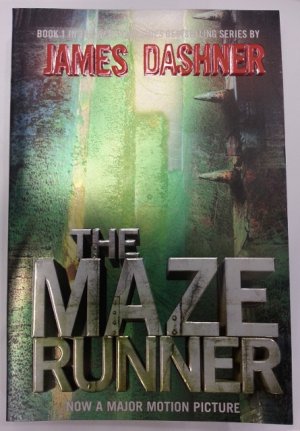
The Maze Runner is about a group of teenage boys who woke up with amnesia in a giant maze, who then have to figure it out to escape.
It caught my interest because of the word maze. Maze implies puzzle. And puzzle means it has to be solved.
The maze is indeed a puzzle alright, but the Gladers — what the boys call themselves — did not figure out the exit until our protagonist, Thomas, purposely got himself stung by a Griever so that he would be injected with the Grief Serum, which allowed him to regain some of his memories back near the end of the book. That's deus ex machina.
Did he need to be stung? Could he not inject the serum directly?
Speaking of Grievers, the Gladers never did defeat one, again, until the end of the book as they made their escape. They did it by brute force and overwhelming strength. They could have tried that earlier.
The Maze Runner is still readable, but do not expect any deep mystery or puzzle. It still sort of works for most part because we are figuring out the environment together with Thomas — he is as lost as we are.
Ultimately, I am disappointed by the lack of purpose. What is the point of the maze if it were not meant to be solved? Does it need to be so big? Why are Grievers present? Are they guarding something or are they merely a menace? Why do the maze doors close every night?
I rate it B.
While I'm at it, I have read its two sequels The Scorch Trial and The Death Cure. I do not like them as much because they are mainly journey / "adventure" in a post-apocalyptic future and yes, there are zombies. I hate zombies. :lol:
If you think The Maze Runner is merely okay, then do not read the sequels. Your opinion will only worsen.